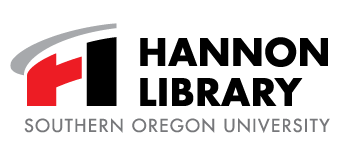Borrow a Laptop or Get Your Technical Question Answered With Tech Help
Whether you’re on campus or off, Hannon Library’s Tech Help Desk is here to help you.
If you’re looking for in-person service, Tech Help students are staffing the Tech Help Desk in Hannon Library during regular hours. The Tech Help staff is doing a full clean of the lab every day with spot cleaning of each workstation after use. You can check out laptops and Chromebooks from the desk, but don’t forget your photo ID. Laptops are available for checkout for four-hour periods of in-library use, and Chromebooks may be checked out for 72 hours of both in-library and offsite use.
Either off-campus or on, you can chat with our Tech Help staff from 10 am to 7 pm, Sundays through Fridays. You can ask our Tech Help staff questions about wifi issues, Moodle, Zoom, or any commonly used programs on our lab computers. Our lab computers have the following programs:
- Adobe Creative Cloud Suite
- Arc GIS
- Automator
- Chrome
- Firefox
- Fsreader3
- GSP 4.00
- Groove music
- Internet Explorer
- iMovie
- Java (jGrasp)
- Jaws
- Keynote
- Matlab
- MestReNova
- Microsoft Edge
- Microsoft Office Suite
- Minitab
- MySQL
- Notepad++
- Numbers
- PTC Mathcad
- Pages
- Ri386
- Rstudio
- Safari
- Sticky Notes
- TurningPoint
- VLC
For troubleshooting beyond our staffed hours or frequently asked questions, visit the Tech Help section of the Tutoring Center LibGuide for various tutorials covering everything from how to post a discussion on Moodle to printing options in the library.